The era of Pottermore has come to a close, but the era of Wizarding World Digital is just beginning.
Wizarding World Digital officially launched Thursday.
Pottermore was a special place for Harry Potter fans. For most, it was the definitive Sorting Hat experience. Many discovered their Hogwarts houses via Pottermore, as well as their wands and patronuses.
But now that Pottermore has moved over to WizardingWorld.com, does that mean you have to give up your house, wand and patronus? Thankfully, no. Your account data transferred from Pottermore over to the new site, though there are a few steps you’ll have to take in order to apparate your Hogwarts identity over to Wizarding World Digital.
Warning: As of Oct. 8, 2019, the below method is the only method to reclaim Pottermore accounts on the Wizarding World website. Please bear in mind that the website is new and therefore always changing. The instructions below may not be applicable to future versions of the site. We’ve also seen reports of houses, wands and patronuses showing up as blank. Please see our additional guide below if this happens to you.
Here’s how to transfer your Pottermore account to Wizarding World Digital

Step One: Create a new Wizarding World account
You’ll need to register for a new account on WizardingWorld.com. Click the “REGISTER NOW” (or “COME ON IN”) button at the top of the home page beneath the welcome message.
From there, you’ll be prompted to enter your birth date, email address as well as a new password. The email address you enter is important. It should be the same email address attached to your original Pottermore account.
Alternatively, you can select “LOGIN” in the top-right corner and select “CREATE ACCOUNT.” From there, you’ll have the option to “USE POTTERMORE ACCOUNT.” Again, you’ll need to use the email address attached to your original Pottermore account.
If you have multiple email addresses and don’t remember which you used, you can always log into your email and run a quick search for emails from Pottermore. Chances are that if you have an email from Pottermore in your inbox, that’s the email you used to register all those years ago.
Step Two: Confirm the transfer
If you entered the same email address you used on Pottermore, Wizarding World will recognize it and ask you if you want to transfer your old account over to the new site. Confirm that you want to do this. It may ask you to enter your birth date again.
You don’t need your old password, as you’ll be prompted to create a new one.
Step Three: Verify you own the account
Once you’ve filled out all the necessary information, Wizarding World Digital will send you an email with a six-digit code. You’ll need to enter this code into WizardingWorld.com in order to complete the transfer. If you didn’t get the email, check your Spam folder.
That’s it!
Once you’ve verified your account, you’ll be taken to your Wizarding Passport which has the basic wizarding information that was attached to your Pottermore account. You’ll see your Hogwarts house, your wand and your patronus if you continue to scroll down the page.
Once logged in, you’ll also be able to choose your favorite objects, foods, characters, spells and potions from the books and movies. Selecting these items will give you a neat #MyWizardingWorld graphic to share on Twitter, Instagram, Facebook and elsewhere.
Wizarding World erased my traits
We’ve seen reports of users creating an account through their Pottermore credentials and finding that their Hogwarts house, wand and patronus are blank. As of Oct. 8, 2019, we can confirm that the above instructions are still the only way to transfer your Pottermore account to Wizarding World. So if your wizarding traits come up as blank, that suggests this is a glitch on Wizarding World’s end. From Bookstacked’s observations, the site has a tendency to be buggy.
You have a couple of options if this happens to you.
Contact Wizarding World
Your best option would be to contact Wizarding World and let them know that you logged into your account and that the traits were blank. That said, while we’ve found that Wizarding World is fairly prompt at responding to users, they aren’t always able to restore user traits. Through our interactions with them, it appears that they can’t manually input traits either.
Still, we don’t know what’s causing the glitch and it’s possible it may be something they can fix. So we’d suggest checking with them first. It’s worth a shot and if this is happening to enough people, alerting them to this error is the best way to flag their product developers to get this fixed.
Use guides/cheat sheets to re-fill your traits
If the site’s support is unable to restore your traits, you may still be able to restore them yourself by using guides to re-take the quizzes and reach your desired outcomes. You’ll need to remember your house, wand and patronus in order for this to work.
Because these quizzes have been around for years, many fans have cracked the system and learned which answers lead to which houses, wands and patronuses. Essentially, they’re cheat sheets. We’ve tested the following guides ourselves and have gotten our desired results. As far as we can tell, starting from a blank slate and re-taking the tests in this method doesn’t set you back in any way. Wizarding World doesn’t have a points system or anything similar, so it’s not as though you’ll be missing out on anything using this method.
Note: Ilvermorny houses are not currently on Wizarding World. If they get added in the future, you may want to look for a cheat sheet regarding the Ilvermorny house quiz.
Good luck!
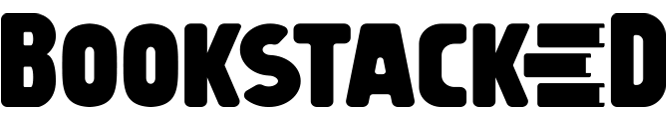






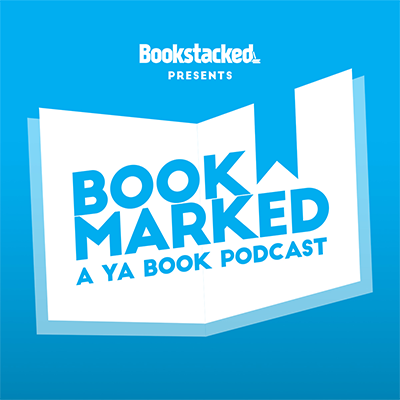
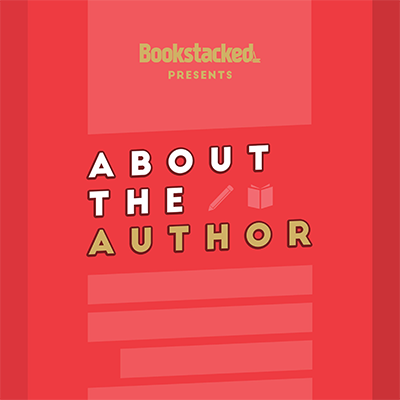
yeah no, they just created an antirely new account and I did not get my old stuff back at all. So disappointed!
Hi Sandra! Thanks for bringing this to our attention. We’ve been able to confirm that the methods outlined in this article still work and that they are the only way to reclaim a Pottermore account. However, there appears to be a glitch on the Wizarding World website that is erasing house, wand and patronus data even after migrating Pottermore accounts to the new site. We’ve reached out to Wizarding World about this and will update the article when we have more information.
Hi Sandra, we’ve revised the article with an update to help those who’ve lost their traits. We suggest contacting Wizarding World and seeing if they can help. If that doesn’t work, you can use one of the guides linked in the article to help you re-take the quizzes and regain your house, wand and patronus.